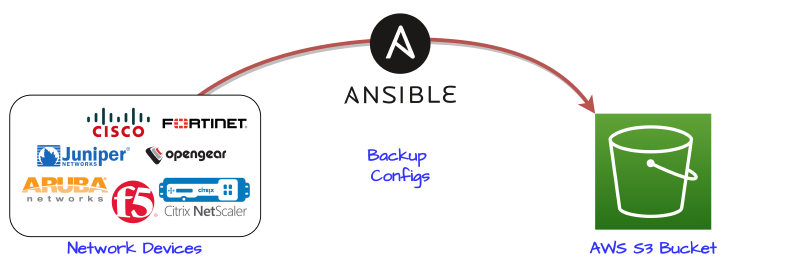There are many commericial tools that can perform configuration backups of network gear (for example Solarwinds NCM). However, we can build an alternative tool using Ansible + a versioned Amazon AWS S3 Bucket + a daily scheduler.
Overview
In this guide, I will detail how we can build such a tool and meet the following requirments:
- Dynamic Inventory
- Vendor neutral system
- Version Controlled Backups
- Notfication of successful and failed backups
- Health Check of the Backup Tool
- Currently Supported Vendors/OS:
- Opengear
- Aruba AOS
- Cisco ASA and IOS
- Fortinet Fortios
- Juniper Junos
- Citrix Netscaler
- Big-IP F5
- Arista EOS
A read-only recurring Ansible playbook, like the one we are discussing, is a great way to get started in network automation of your enterprise gear because:
- The playbook does not make confuguration changes to your remote devices
- Your playbook has to touch every device in your network. That means Authentication, Connecticty, and Ansible Modules must all be correct on every run.
- Getting this all working the first time takes some effort but will pay off in future projects.
Workflow
Below is a diagram of the expected workflow operation of the ansible playbook.
- Grab inventory list from Netbox with devices tagged for backup.
- Call a specific Ansible task to perform system backup on each device
- Store all system backups locally and sync to a version controlled S3 Bucket
- Maintain a summary of failed or successful device backup actions and create report to Email
- Update local status.txt file to be polled by outside monitoring system
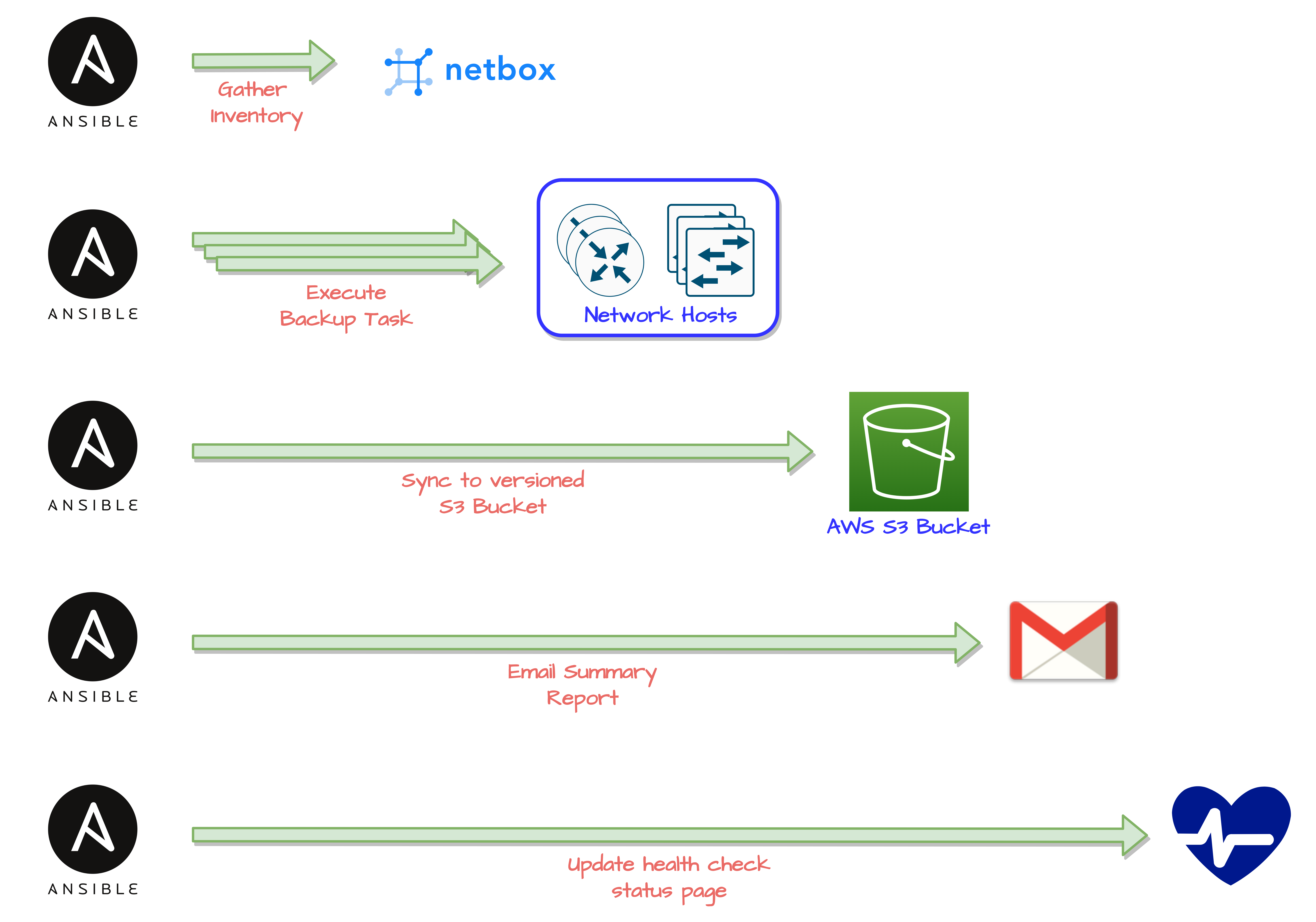
The Solution
Github Repo can be found here - Ansible Configuration Backup Manager
Running the playbook
Here is an example output of running the playbook against 8 hosts each on a different network operating system. This playbook has been run on hundreds of network devices in production environments.
Command:
[root@ncm]# ansible-playbook -i netbox_inventory.yml -e "var_hosts=aruba1:asa1:f51:nss1:fortios1:ios1:junos1:opengear1" ncm-engine.yml
Output:
PLAY [PLAY TO BACKUP NETWORK CONFIGURATIONS] **********
TASK [delete exisiting successful_hosts file] **********
changed: [aruba1 -> localhost]
TASK [delete exisiting failed_hosts file] **********
changed: [aruba1 -> localhost]
TASK [delete total_hosts file] **********
changed: [aruba1 -> localhost]
TASK [create successful_hosts file] **********
changed: [aruba1 -> localhost]
TASK [create failed_hosts file] **********
changed: [aruba1 -> localhost]
TASK [create total_hosts file] **********
changed: [aruba1 -> localhost]
TASK [update total_hosts file] **********
changed: [aruba1 -> localhost]
TASK [include_role : generate-backups] **********
TASK [generate-backups : include_tasks] **********
included: /root/ncm/roles/generate-backups/tasks/aos-backup-config.yml for aruba1
included: /root/ncm/roles/generate-backups/tasks/asa-backup-config.yml for asa1
included: /root/ncm/roles/generate-backups/tasks/big-ip-backup-config.yml for f51
included: /root/ncm/roles/generate-backups/tasks/citrix-backup-config.yml for nss1
included: /root/ncm/roles/generate-backups/tasks/fortios-backup-config.yml for fortios1
included: /root/ncm/roles/generate-backups/tasks/ios-backup-config.yml for ios1
included: /root/ncm/roles/generate-backups/tasks/junos-backup-config.yml for junos1
included: /root/ncm/roles/generate-backups/tasks/opengear-backup-config.yml for opengear1
TASK [generate-backups : grab and download aruba config] **********
ok: [aruba1]
TASK [generate-backups : Save the backup information.] **********
changed: [aruba1 -> localhost]
TASK [generate-backups : Add SUCCESS line to file] **********
changed: [aruba1 -> localhost]
TASK [generate-backups : Backup ASA Device] **********
ok: [asa1]
TASK [generate-backups : Add SUCCESS line to file] **********
changed: [asa1 -> localhost]
TASK [generate-backups : grab and download big-ip config] **********
ok: [f51 -> localhost]
TASK [generate-backups : Save the backup information.] **********
changed: [f51 -> localhost]
TASK [generate-backups : Add SUCCESS line to file] **********
changed: [f51 -> localhost]
TASK [generate-backups : grab and download citrix config] **********
ok: [nss1]
TASK [generate-backups : Save the backup information.] **********
changed: [nss1 -> localhost]
TASK [generate-backups : Add SUCCESS line to file] **********
changed: [nss1 -> localhost]
TASK [generate-backups : Backup Fortigate Device] **********
ok: [fortios1]
TASK [generate-backups : Save the backup information.] **********
changed: [fortios1]
TASK [generate-backups : Add SUCCESS line to file] **********
changed: [fortios1 -> localhost]
TASK [generate-backups : Backup IOS Device] *****************
ok: [ios1]
TASK [generate-backups : Add SUCCESS line to file] **********
changed: [ios1 -> localhost]
TASK [generate-backups : grab and download junos config] **********
ok: [junos1]
TASK [generate-backups : Add SUCCESS line to file] **********
changed: [junos1 -> localhost]
TASK [generate-backups : grab and download opengear config] **********
changed: [opengear1]
TASK [generate-backups : Save the backup information.] **********
ok: [opengear1 -> localhost]
TASK [generate-backups : Add SUCCESS line to file] **********
changed: [opengear1 -> localhost]
PLAY [SYNC NETWORK CONFIGURATIONS TO S3 BUCKET] *************
TASK [delete exisiting s3_sync file] ************************
changed: [localhost]
TASK [create s3_sync file] **********************************
changed: [localhost]
TASK [include_role : sync-to-s3] ****************************
TASK [sync-to-s3 : Sync to S3] ******************************
changed: [localhost]
TASK [sync-to-s3 : Add status to s3 state file] *************
changed: [localhost]
PLAY [Build Email Template] *********************************
TASK [lookup file successful_hosts.txt] *********************
ok: [localhost]
TASK [lookup file failed_hosts.txt] *************************
ok: [localhost]
TASK [lookup file total_hosts.txt] **************************
ok: [localhost]
TASK [lookup file failed_s3.txt] ****************************
ok: [localhost]
TASK [Generate Backup State File] ***************************
changed: [localhost]
TASK [send email] *******************************************
ok: [localhost]
PLAY RECAP **************************************************
asa1 : ok=3 changed=1 unreachable=0 failed=0 skipped=0 rescued=0 ignored=0
opengear1 : ok=4 changed=2 unreachable=0 failed=0 skipped=0 rescued=0 ignored=0
nss1 : ok=4 changed=2 unreachable=0 failed=0 skipped=0 rescued=0 ignored=0
fortios1 : ok=4 changed=2 unreachable=0 failed=0 skipped=0 rescued=0 ignored=0
localhost : ok=10 changed=5 unreachable=0 failed=0 skipped=0 rescued=0 ignored=0
aruba1 : ok=11 changed=9 unreachable=0 failed=0 skipped=0 rescued=0 ignored=0
ios1 : ok=3 changed=1 unreachable=0 failed=0 skipped=0 rescued=0 ignored=0
junos1 : ok=3 changed=1 unreachable=0 failed=0 skipped=0 rescued=0 ignored=0
f51 : ok=4 changed=2 unreachable=0 failed=0 skipped=0 rescued=0 ignored=0
[root@ncm]#
Email Summary Report
The playbook generates an Email Template which gets sent out as the final task.
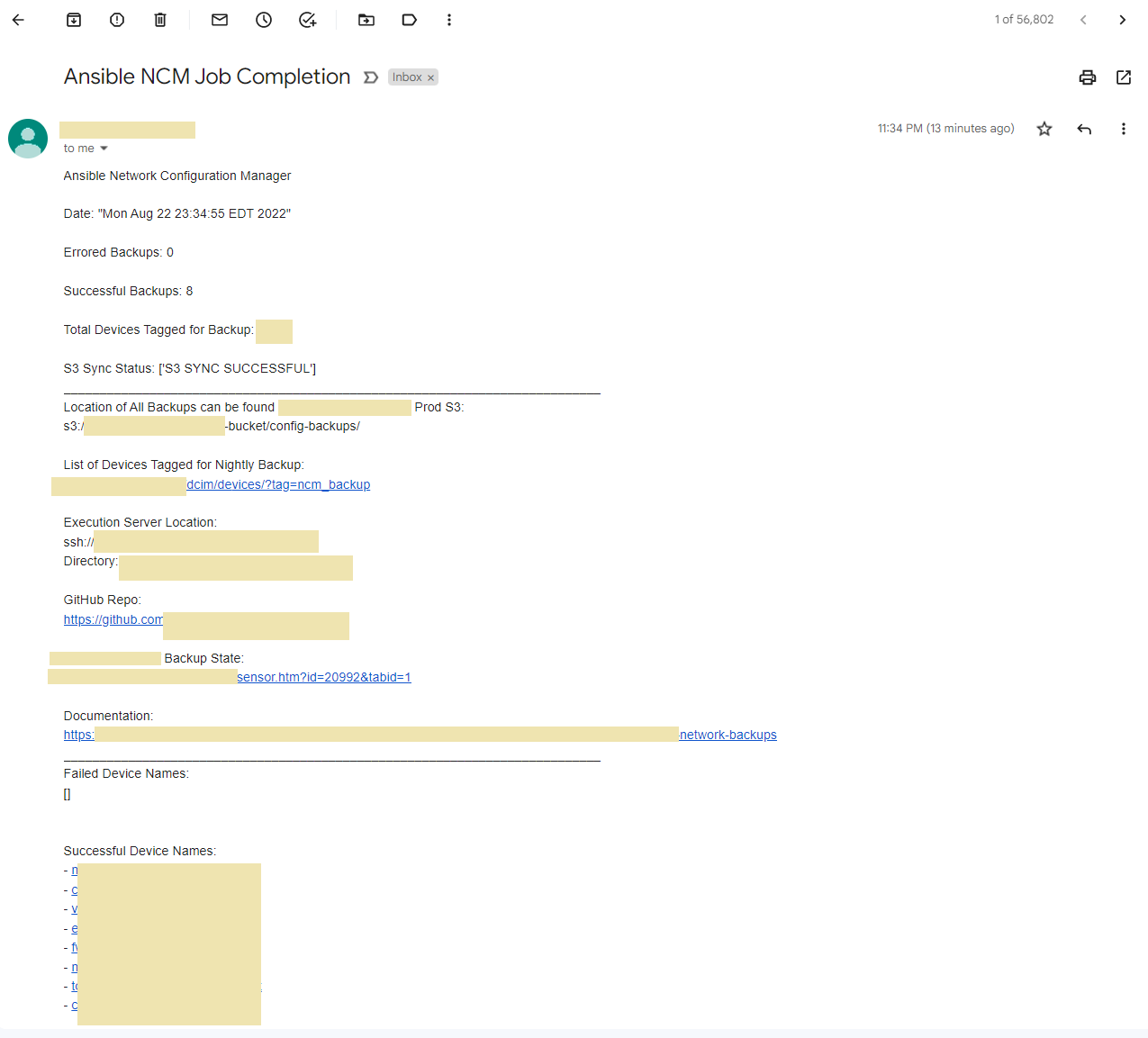
The Netbox Dynamic Inventory
Ansible calls the netbox API and grabs a list of inventory-to-be-backed-up by filtering for a specified tag.
Additionally, we pass other important data to the inventory such as:
- ansible_network_os
- ansible_connection
netbox_inventory.yml
---
plugin: netbox.netbox.nb_inventory
api_endpoint: "<netbox-url>"
token: token
validate_certs: false
config_context: false
compose:
ansible_network_os: platform.slug
ansible_connection: custom_fields.ansible_connection
device_query_filters:
- status: 'active'
- tag: 'ncm_backup'
Example of Dynamic Inventory Pull
[root@ncm]# ansible-inventory -i netbox_inventory.yml --host junos1
{
"ansible_connection": "netconf",
"ansible_host": "10.10.10.10",
"ansible_network_os": "junos",
"custom_fields": {
"ansible_connection": "netconf",
"code_version": "xxx"
},
"device_roles": [
"access_switch"
],
"device_types": [
"ex4300-48p"
],
"is_virtual": false,
"local_context_data": [
null
],
"locations": [],
"manufacturers": [
"juniper"
],
"platforms": [
"junos"
],
"primary_ip4": "10.10.10.10",
"regions": [
"americas"
],
"services": [],
"sites": [
"xxx1"
],
"status": {
"label": "Active",
"value": "active"
},
"tags": [
"ncm_backup",
]
}
The Main File
---
- name: "PLAY TO BACKUP NETWORK CONFIGURATIONS"
hosts: "{{ var_hosts }}"
roles:
- role: arubanetworks.aos_wlan_role
vars:
network_backup_dir: "/root/configuration-backup-manager/config-backups/"
net_backup_filename: "{{ inventory_hostname }}-{{ ansible_host }}-config.txt"
tasks:
- name: delete exisiting successful_hosts file
ansible.builtin.file:
path: /root/configuration-backup-manager/templates/successful_hosts.txt
state: absent
run_once: True
delegate_to: localhost
- name: delete exisiting failed_hosts file
ansible.builtin.file:
path: /root/configuration-backup-manager/templates/failed_hosts.txt
state: absent
run_once: True
delegate_to: localhost
- name: delete total_hosts file
ansible.builtin.file:
path: /root/configuration-backup-manager/templates/total_hosts.txt
state: absent
run_once: True
delegate_to: localhost
- name: create successful_hosts file
ansible.builtin.file:
path: /root/configuration-backup-manager/templates/successful_hosts.txt
state: touch
run_once: True
delegate_to: localhost
- name: create failed_hosts file
ansible.builtin.file:
path: /root/configuration-backup-manager/templates/failed_hosts.txt
state: touch
run_once: True
delegate_to: localhost
- name: create total_hosts file
ansible.builtin.file:
path: /root/configuration-backup-manager/templates/total_hosts.txt
state: touch
run_once: True
delegate_to: localhost
- name: update total_hosts file
ansible.builtin.lineinfile:
path: /root/configuration-backup-manager/templates/total_hosts.txt
line: "{{ groups['all'] | length }}"
run_once: True
delegate_to: localhost
- include_role:
name: generate-backups
- name: "SYNC NETWORK CONFIGURATIONS TO S3 BUCKET"
hosts: localhost
vars:
network_backup_dir: "/root/configuration-backup-manager/config-backups/"
net_backup_filename: "{{ inventory_hostname }}-{{ ansible_host }}-config.txt"
tasks:
- name: delete exisiting s3_sync file
ansible.builtin.file:
path: /root/configuration-backup-manager/templates/failed_s3.txt
state: absent
run_once: True
- name: create s3_sync file
ansible.builtin.file:
path: /root/configuration-backup-manager/templates/failed_s3.txt
state: touch
run_once: True
- include_role:
name: sync-to-s3
- name: "Build Email Template"
hosts: localhost
tasks:
- name: "lookup file successful_hosts.txt"
set_fact:
success_data: "{{ lookup('file', '/root/configuration-backup-manager/templates/successful_hosts.txt').splitlines() }}"
- name: "lookup file failed_hosts.txt"
set_fact:
failed_data: "{{ lookup('file', '/root/configuration-backup-manager/templates/failed_hosts.txt').splitlines() }}"
- name: "lookup file total_hosts.txt"
set_fact:
total_data: "{{ lookup('file', '/root/configuration-backup-manager/templates/total_hosts.txt') }}"
- name: "lookup file failed_s3.txt"
set_fact:
s3_error: "{{ lookup('file', '/root/configuration-backup-manager/templates/failed_s3.txt').splitlines() }}"
- name: Generate Backup State File
template:
src: "/root/configuration-backup-manager/templates/backup_state.j2"
dest: "/root/configuration-backup-manager/templates/backup_state.txt"
- name: send email
mail:
host: localhost
port: 25
sender: '<email>'
to: '<email>'
subject: 'Ansible NCM Job Completion'
body: "{{ lookup('file', '/root/configuration-backup-manager/templates/backup_state.txt')}}"
The above playbook performs the following actions:
- Initializes some local flat text files called successful_hosts – failed_hosts – total_hosts – failed_s3.txt
- The playbook performs writes to these files to keep track of stats per host to generate a report later on
- Uses
include_roleto include thegenerate-backupsfolder of tasks.- The main.yml file in the
generate-backupsis how we call each backup task based on vendor OS
- The main.yml file in the
- Sync the local config-backups directory to s3 using the
community.aws.s3_synclibrary - Builds and sends an email report using a jinja2 template and the previously mentioned text files as variables
The Backup Tasks
tasks/main.yml
One line include_task which uses the vendor OS to call the desired backup task. Source can be found here
---
- include_tasks: "{{ role_path }}/tasks/{{ ansible_network_os }}-backup-config.yml"
Cisco IOS
The below playbook calls the Cisco ios_config library to backup the device and register the output locally.
We use ansible_connection: network_cli (as defined in netbox inventory) and plain user and password which can be defined as an enviornment variable or through some more secure method (Ansible Vault, Hashicorp Vault, etc) if desired.
---
- name: IOS CISCO
block:
- name: Backup IOS Device
vars:
ansible_user: "username"
ansible_password: pwd
ios_config:
backup: yes
backup_options:
filename: "{{ net_backup_filename }}"
dir_path: "{{ network_backup_dir }}"
register: backupinfo
- name: Add SUCCESS line to file
ansible.builtin.lineinfile:
path: /root/configuration-backup-manager/templates/successful_hosts.txt
line: "{{ inventory_hostname }}"
when: backupinfo is defined
delegate_to: localhost
throttle: 1
rescue:
- name: Add ERROR line to file
ansible.builtin.lineinfile:
path: /root/configuration-backup-manager/templates/failed_hosts.txt
line: "{{ inventory_hostname }}"
delegate_to: localhost
throttle: 1
Cisco ASA
Similarly, the ASA Playbook uses the asa_config library.
---
- name: ASA CISCO
block:
- name: Backup ASA Device
vars:
ansible_user: "username"
ansible_password: pwd
asa_config:
backup: yes
backup_options:
filename: "{{ net_backup_filename }}"
dir_path: "{{ network_backup_dir }}"
register: backupinfo
- name: Add SUCCESS line to file
ansible.builtin.lineinfile:
path: /root/configuration-backup-manager/templates/successful_hosts.txt
line: "{{ inventory_hostname }}"
when: backupinfo is defined
delegate_to: localhost
throttle: 1
rescue:
- name: Add ERROR line to file
ansible.builtin.lineinfile:
path: /root/configuration-backup-manager/templates/failed_hosts.txt
line: "{{ inventory_hostname }}"
delegate_to: localhost
throttle: 1
Juniper Junos
For Juniper devices, we use the junipernetworks.junos library and the netconf ansible_connection on port 930
---
- name: JUNOS
block:
- name: grab and download junos config
vars:
ansible_user: un
ansible_ssh_private_key_file: key
# ansible_connection: netconf
junipernetworks.junos.junos_config:
backup: yes
backup_options:
filename: "{{ net_backup_filename }}"
dir_path: "{{ network_backup_dir }}"
register: config_output
- name: Add SUCCESS line to file
ansible.builtin.lineinfile:
path: /root/configuration-backup-manager/templates/successful_hosts.txt
line: "{{ inventory_hostname }}"
when: config_output is defined
delegate_to: localhost
throttle: 1
rescue:
- name: Add ERROR line to file
ansible.builtin.lineinfile:
path: /root/configuration-backup-manager/templates/failed_hosts.txt
line: "{{ inventory_hostname }}"
delegate_to: localhost
throttle: 1
Aruba AOS
For Aruba AOS devices we use the HTTPAPI over port 4343
---
- name: ARUBA
block:
- name: grab and download aruba config
vars:
ansible_httpapi_port: 4343
ansible_httpapi_validate_certs: False
ansible_httpapi_use_ssl: True
ansible_user: username
ansible_password: pwd
aos_show_command:
command: show running-config
register: aos_output
- name: Save the backup information.
copy:
content: '{{ aos_output.msg._data[0] }}'
dest: "{{ network_backup_dir }}/{{ net_backup_filename }}"
delegate_to: localhost
- name: Add SUCCESS line to file
ansible.builtin.lineinfile:
path: /root/configuration-backup-manager/templates/successful_hosts.txt
line: "{{ inventory_hostname }}"
when: aos_output is defined
delegate_to: localhost
throttle: 1
rescue:
- name: Add ERROR line to file
ansible.builtin.lineinfile:
path: /root/configuration-backup-manager/templates/failed_hosts.txt
line: "{{ inventory_hostname }}"
delegate_to: localhost
throttle: 1
Fortinet FortiOS
Fortinet devices are also connected via the ansible_httpapi over port 443 using the fortinet.fortios library
---
- name: FORTIOS
block:
- name: Backup Fortigate Device
vars:
ansible_httpapi_use_ssl: yes
ansible_httpapi_validate_certs: no
ansible_httpapi_port: 443
ansible_user: "username"
ansible_password: pwd
# ansible_connection: httpapi
fortinet.fortios.fortios_monitor_fact:
selector: 'system_config_backup'
vdom: 'root'
params:
scope: 'global'
register: backupinfo
- name: Save the backup information.
copy:
content: '{{ backupinfo.meta.raw }}'
dest: "{{ network_backup_dir }}/{{ net_backup_filename }}"
- name: Add SUCCESS line to file
ansible.builtin.lineinfile:
path: /root/configuration-backup-manager/templates/successful_hosts.txt
line: "{{ inventory_hostname }}"
when: backupinfo is defined
delegate_to: localhost
throttle: 1
rescue:
- name: Add ERROR line to file
ansible.builtin.lineinfile:
path: /root/configuration-backup-manager/templates/failed_hosts.txt
line: "{{ inventory_hostname }}"
delegate_to: localhost
throttle: 1
Citrix Netscaler
For Citrix Netscaler devices we can use any basic cli_command library. In this case, I set the network_os to be vyos because I did not want to interfere with the cisco IOS devices.
---
- name: CITRIX NETSCALER
block:
- name: grab and download citrix config
vars:
ansible_user: <un>
ansible_password: <pwd>
ansible_network_os: vyos
cli_command:
command: show ns runningConfig
register: citrix_output
- name: Save the backup information.
copy:
content: '{{ citrix_output.stdout_lines | to_nice_json }}'
dest: "{{ network_backup_dir }}/{{ net_backup_filename }}"
delegate_to: localhost
- name: Add SUCCESS line to file
ansible.builtin.lineinfile:
path: /root/configuration-backup-manager/templates/successful_hosts.txt
line: "{{ inventory_hostname }}"
when: citrix_output is defined
delegate_to: localhost
throttle: 1
rescue:
- name: Add ERROR line to file
ansible.builtin.lineinfile:
path: /root/configuration-backup-manager/templates/failed_hosts.txt
line: "{{ inventory_hostname }}"
delegate_to: localhost
throttle: 1
Big IP F5
The BIG IP F5 task uses a legacy library running as ansible_connection local
---
- name: F5 BIG-IP
block:
- name: grab and download big-ip config
bigip_command:
commands:
- show running-config
provider:
server: "{{ ansible_host }}"
password: pwd
user: un
validate_certs: no
transport: cli
register: bigip_result
delegate_to: localhost
- name: Save the backup information.
copy:
content: '{{ bigip_result.stdout_lines | to_nice_json }}'
dest: "{{ network_backup_dir }}/{{ net_backup_filename }}"
delegate_to: localhost
- name: Add SUCCESS line to file
ansible.builtin.lineinfile:
path: /root/configuration-backup-manager/templates/successful_hosts.txt
line: "{{ inventory_hostname }}"
when: bigip_result is defined
delegate_to: localhost
throttle: 1
rescue:
- name: Add ERROR line to file
ansible.builtin.lineinfile:
path: /root/configuration-backup-manager/templates/failed_hosts.txt
line: "{{ inventory_hostname }}"
delegate_to: localhost
throttle: 1
OpenGear
For OpenGear devices we can run a raw SSH command and register the output.
---
- name: OPENGEAR
block:
- name: grab and download opengear config
vars:
ansible_port: 22
ansible_user: un
ansible_password: pwd
raw: config -g config
register: output_opengear_config
- name: Save the backup information.
copy:
content: '{{ output_opengear_config.stdout_lines | to_nice_json }}'
dest: "{{ network_backup_dir }}/{{ net_backup_filename }}"
delegate_to: localhost
- name: Add SUCCESS line to file
ansible.builtin.lineinfile:
path: /root/configuration-backup-manager/templates/successful_hosts.txt
line: "{{ inventory_hostname }}"
when: output_opengear_config
delegate_to: localhost
throttle: 1
rescue:
- name: Add ERROR line to file
ansible.builtin.lineinfile:
path: /root/configuration-backup-manager/templates/failed_hosts.txt
line: "{{ inventory_hostname }}"
delegate_to: localhost
throttle: 1
Arista EOS
Arista Devices use the arista.eos.eos_config library over httpapi port 443
---
- name: ARISTA EOS
block:
- name: grab and download ARISTA config
vars:
ansible_httpapi_port: 443
ansible_httpapi_validate_certs: False
ansible_httpapi_use_ssl: True
ansible_become: True
ansible_user: username
ansible_password: pwd
arista.eos.eos_config:
backup: yes
backup_options:
filename: "{{ net_backup_filename }}"
dir_path: "{{ network_backup_dir }}"
register: arista_backupinfo
- name: Add SUCCESS line to file
ansible.builtin.lineinfile:
path: /root/configuration-backup-manager/templates/successful_hosts.txt
line: "{{ inventory_hostname }}"
when: arista_backupinfo is defined
delegate_to: localhost
throttle: 1
rescue:
- name: Add ERROR line to file
ansible.builtin.lineinfile:
path: /root/configuration-backup-manager/templates/failed_hosts.txt
line: "{{ inventory_hostname }}"
delegate_to: localhost
throttle: 1
Syncing to S3
After all the backup files are saved in a local directory. We can sync the entire directory to an S3 bucket. The S3 bucket has versioning enbaled, so we can keep track of changes over a period of time.
---
- name:
block:
- name: Sync to S3
community.aws.s3_sync:
bucket: <bucket_name>
key_prefix: config-backups
file_root: /root/configuration-backup-manager/config-backups/
register: result_s3
- name: Add status to s3 state file
ansible.builtin.lineinfile:
path: templates/failed_s3.txt
line: "S3 SYNC SUCCESSFUL"
when: result_s3 is defined
rescue:
- name: Add error state to file
ansible.builtin.lineinfile:
path: templates/failed_s3.txt
line: "ERROR S3 SYNC FAILED"
Example of a backed up versioned config
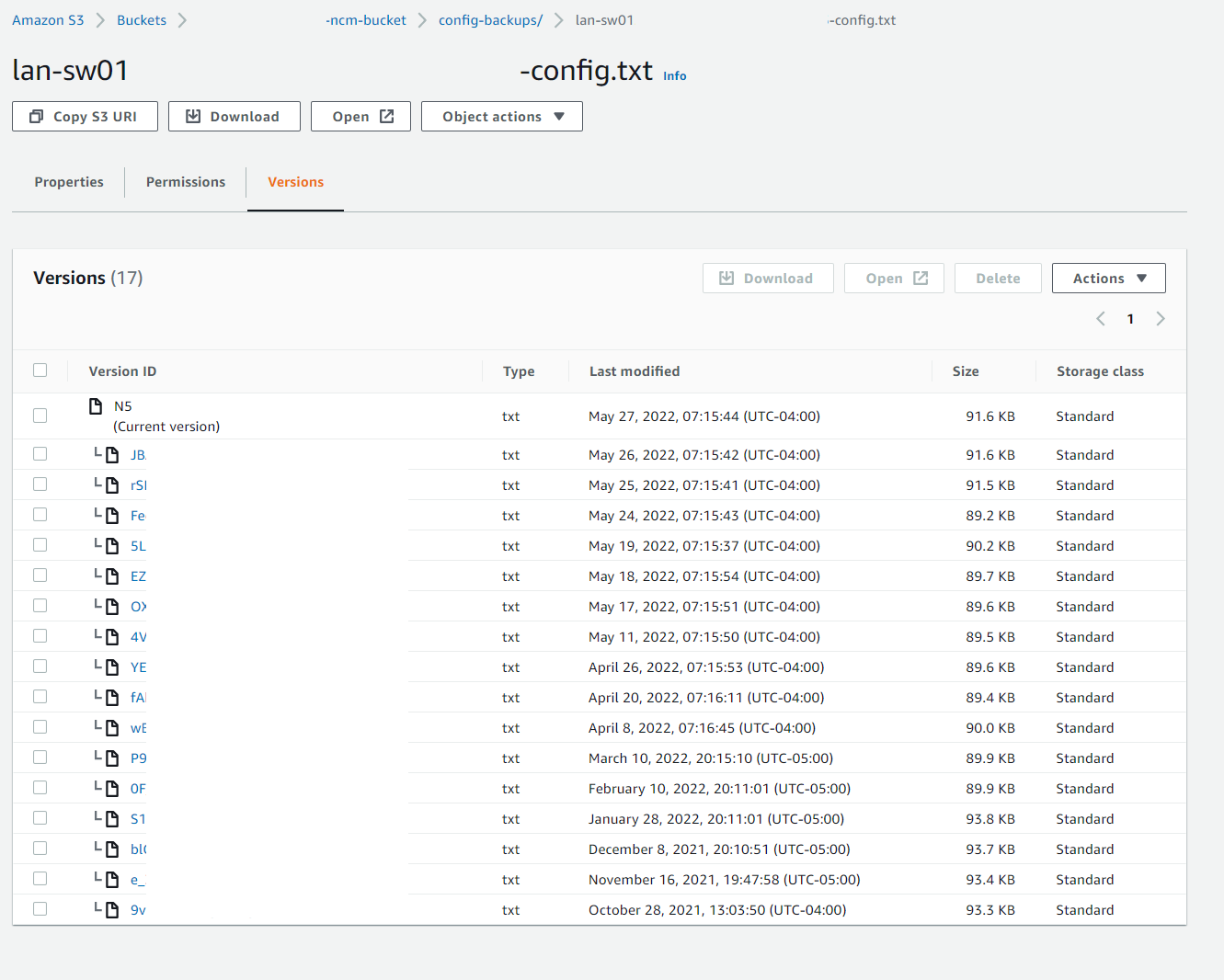
Notifications and Health Checking
Jinja2 Email Template
Ansible Configuration Backup Manager
Date: "{{ lookup('pipe','date') }}"
Errored Backups: {{ failed_data | length }}
Successful Backups: {{ success_data | length }}
Total Devices Tagged for Backup: {{ total_data }}
S3 Sync Status: {{ s3_error }}
___________________________________________________________________________
Location of All Backups can be found on AWS S3:
s3://<bucket-name>/config-backups/
List of Devices Tagged for Nightly Backup:
https://<netbox-url>/dcim/devices/?tag=ncm_backup
Execution Server Location:
ssh://<server>
Directory: /root/configuration-backup-manager/ncm-engine.yml
GitHub Repo:
https://github.com/<repo>
PRTG Sensor Of Backup State:
https://<url>/sensor.htm?id=...
Documentation:
https://<url>
___________________________________________________________________________
Failed Device Names:
{# new line #}
{{ failed_data | to_nice_yaml(indent=2) }}
Successful Device Names:
{# new line #}
{{ success_data | to_nice_yaml(indent=2) }}
Creating a Status Page
We can use a python script to tell us if the backup process has worked as expected.
- Check if the latest report is more than 24 hours old
- Check if error count is > 0
- Check if successfull hosts + errored hosts matches total hosts
If any of the above conditions fail, update a local web-hosted server file to be FALSE
Our Network Monitoring System can poll this file and alert us if its in a FAILED state
import os
import datetime as dt
import re
backup_state_file_path = '/root/configuration-backup-manager/backup_state.txt'
def is_file_current(filename):
try:
today = dt.datetime.now().date()
filetime = dt.datetime.fromtimestamp(os.path.getmtime(filename))
if filetime.date() == today:
return True
else:
return False
except Exception as e:
return False
def is_no_errors_count(filename):
try:
pattern = re.compile("Errored Backups: (\\d)")
for line in open(filename):
for match in re.finditer(pattern, line):
if match.group(1) == '0':
return True
else:
return False
return False
except Exception as e:
return False
def is_no_s3_errors(filename):
try:
pattern = re.compile("(S3 SYNC SUCCESSFUL)")
for line in open(filename):
for match in re.finditer(pattern, line):
if match.group(1) == 'S3 SYNC SUCCESSFUL':
return True
else:
return False
return False
except Exception as e:
return False
def is_total_match(filename):
try:
pattern1 = re.compile("Errored Backups: (\\d)")
for line in open(filename):
for match in re.finditer(pattern1, line):
total_errors = match.group(1)
pattern2 = re.compile("Successful Backups: (\\d)")
for line in open(filename):
for match in re.finditer(pattern2, line):
total_success = match.group(1)
pattern3 = re.compile("Total Devices Tagged for Backup: (\\d)")
for line in open(filename):
for match in re.finditer(pattern3, line):
total_hosts = match.group(1)
if int(total_errors) + int(total_hosts) == int(total_success):
return True
else:
return False
except Exception as e:
return False
def main():
backup_status = is_file_current(backup_state_file_path) and is_no_errors_count(backup_state_file_path) and is_no_s3_errors(backup_state_file_path) and is_total_match(backup_state_file_path)
if os.path.exists("/usr/share/nginx/html/backup_status.txt"):
os.remove("/usr/share/nginx/html/backup_status.txt")
f = open("/usr/share/nginx/html/backup_status.txt", "a")
f.write(str(backup_status))
f.close()
if __name__ == "__main__":
main()
Scheduling
Daily schedules can be setup with a crontab job. The first task runs the ansible playbook and the 2nd task (1 hour later) runs the python code status check.
[root@ncmncm]# crontab -l
MAILTO="kaon"
0 7 * * * /usr/local/bin/ansible-playbook -i /root/ncm/netbox_inventory.yml -e "var_hosts=all" /root/ncm/ncm-engine.yml
0 8 * * * /usr/bin/python3 /root/ncm/backup_status_nms.py
Final Thoughts
The system may seem complex, but hopefully I have broken it down into enough small chunks to be understandable. Feel free to contact me on Twitter with any questions. Thanks for reading.