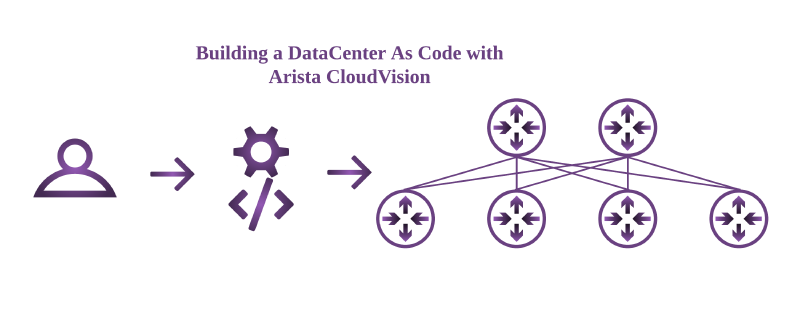About
I recently worked on a project using Arista Network switches and Arista CloudVision in the datacenter. As a greenfield deployment, I thought it would be a good opportunity to combine multiple netdevops techniques and tools to create a complete data-center-as-code pipeline to manage this deployment.
The code I will be referencing can all be found here on my personal GitHub.
Pipeline
The Pipeline looks something like this:
- Commit desired configuration changes to source control (GitHub)
- Render intended configurations
- Use Ansible to upload these configurations to CloudVision
- Use Ansible to interact with CloudVision, create and execute a change control
- Deploy to Digital Twin (staging environment) built by ContainerLab
- Run post-check assurance testing to validate state
- Deploy to Production
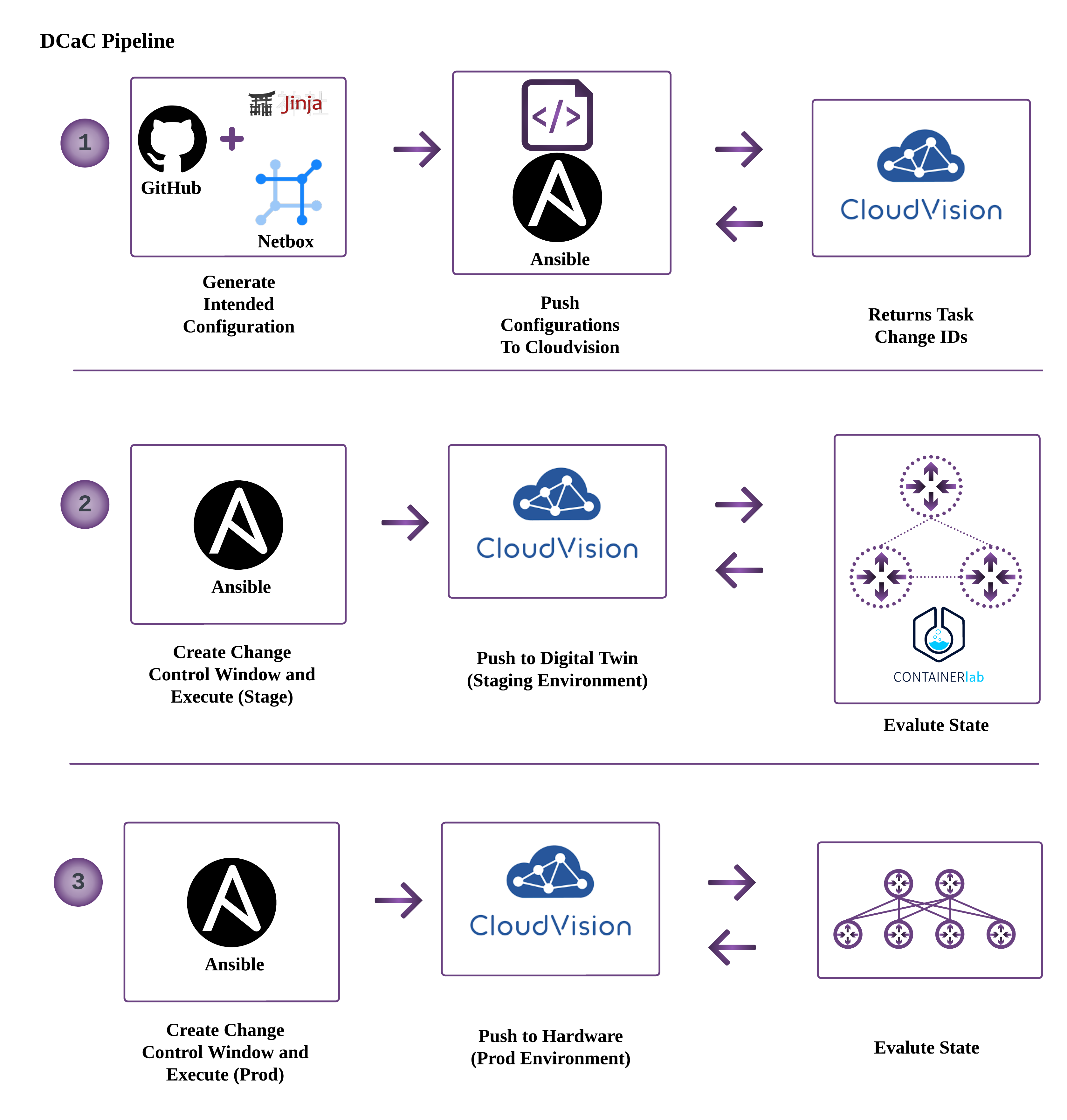
Walkthrough
Commit
Commit desired configuration changes to source control (GitHub)
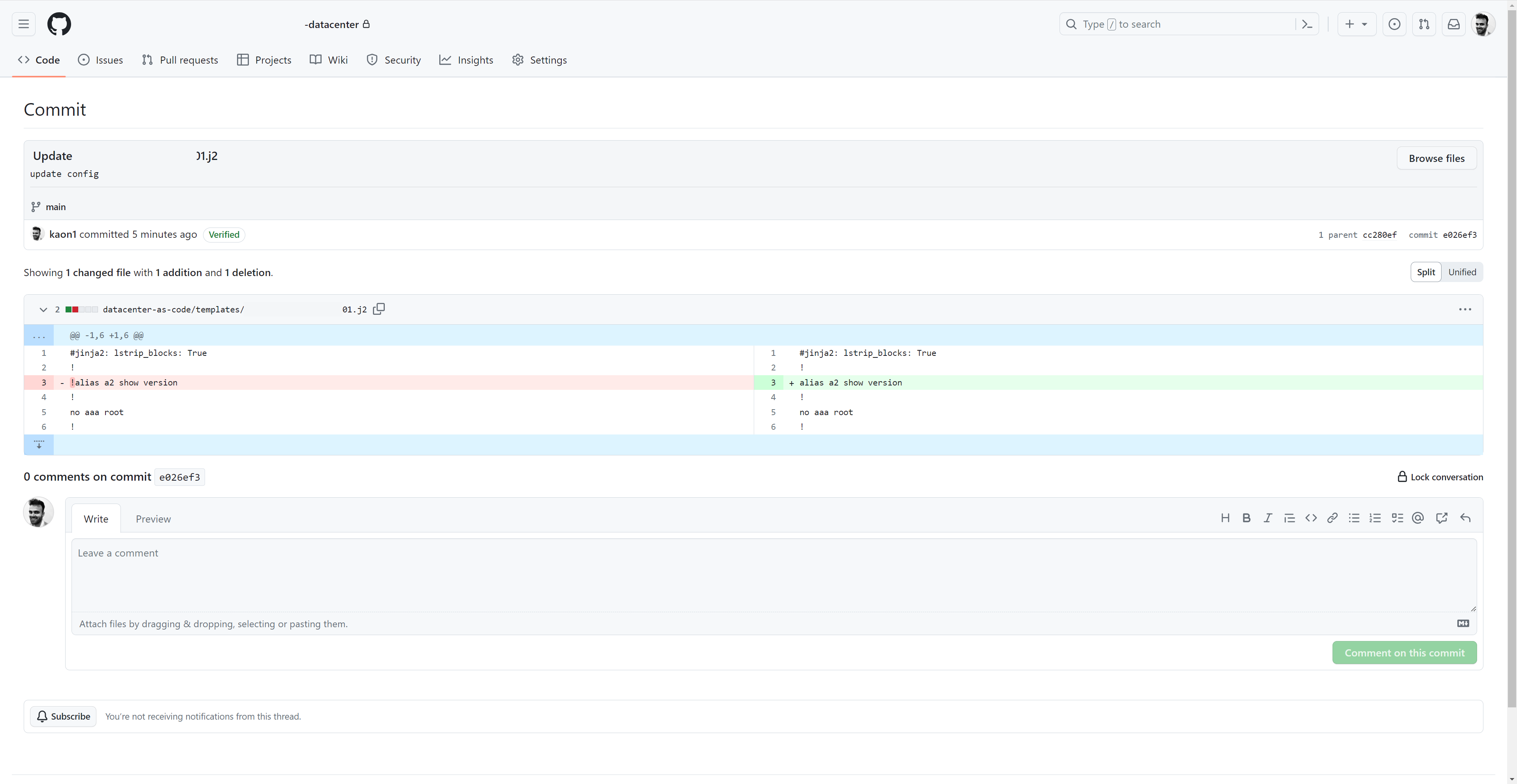
Render and Upload
Render and upload to CloudVision (staging)
ansible-playbook -i netbox_dynamic_inventory.yml daac-deploy.yml --ask-vault-pass -e "deploy_hosts=dc-stage" --diff
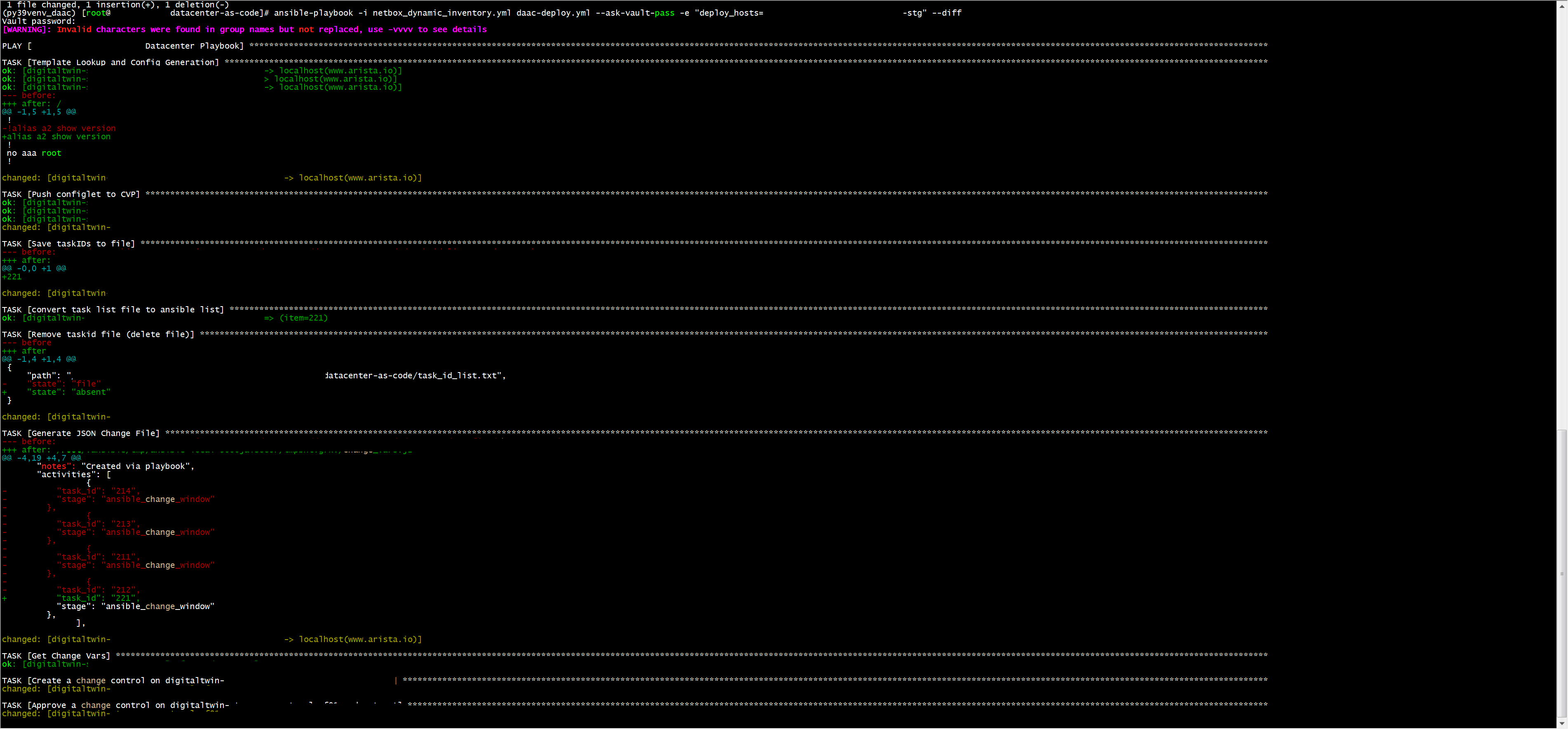
Deploy and Execute
CloudVision Change Control Executed Successfully
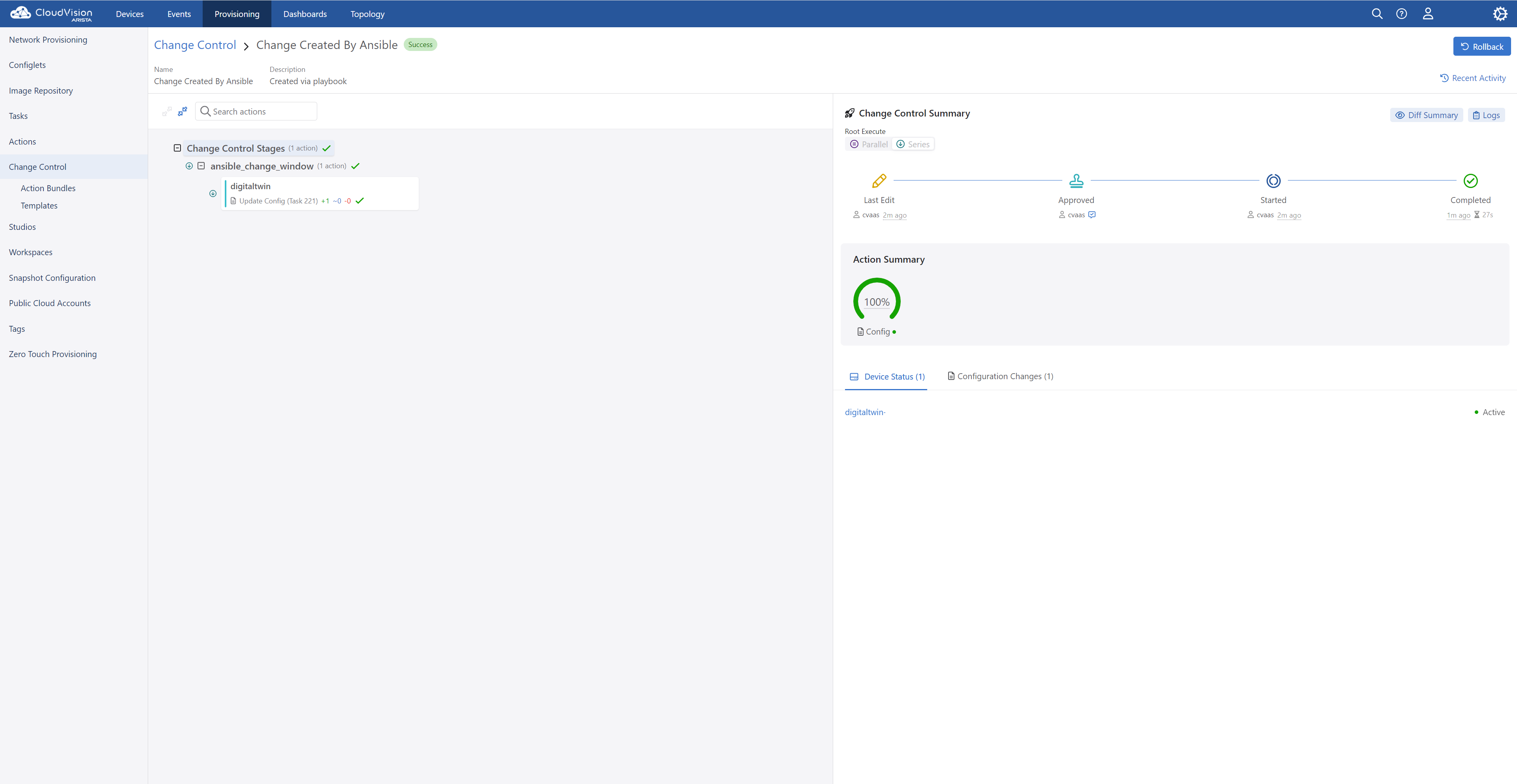
- Re-Run playbook changing flag to Prod

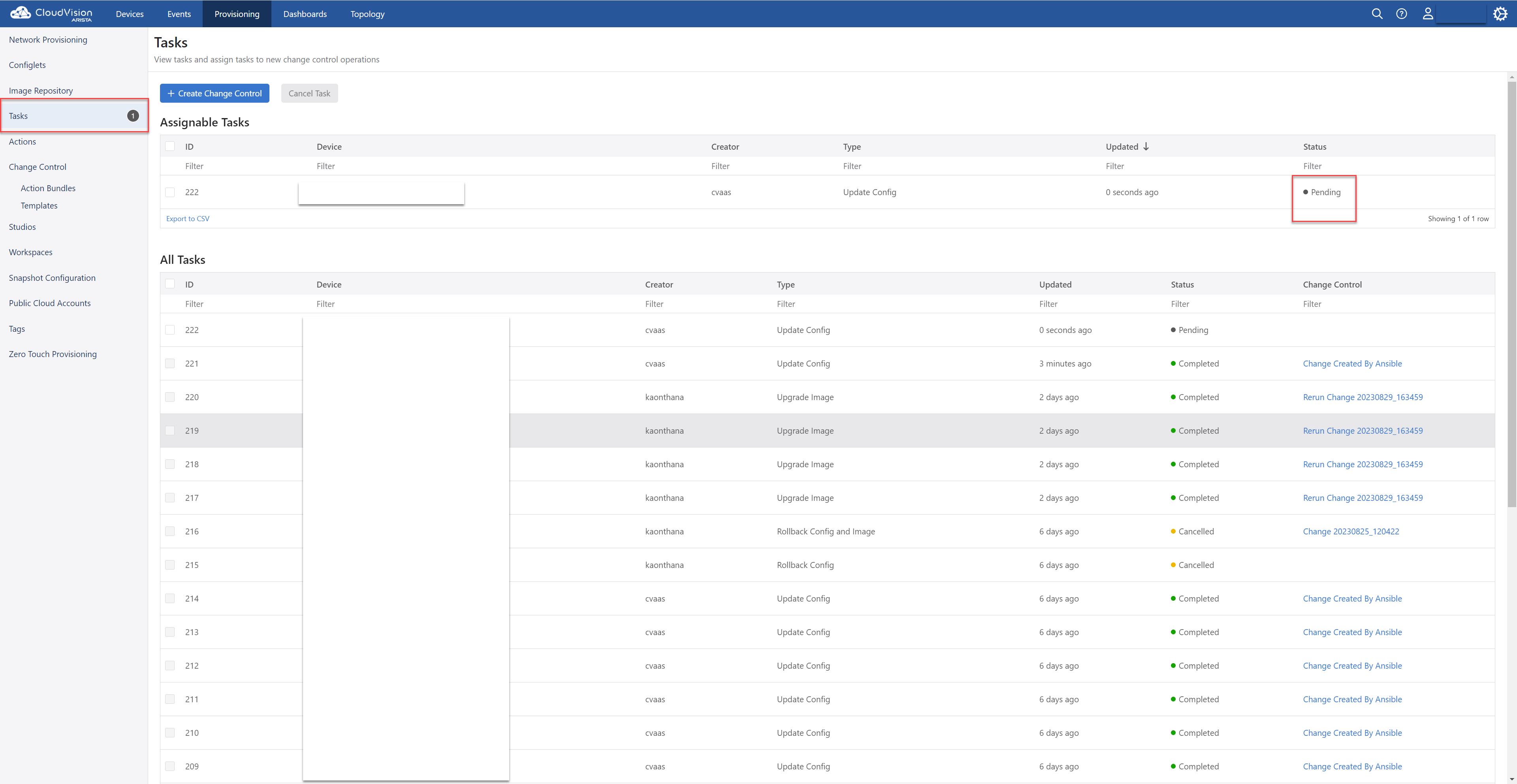
- Device Overview
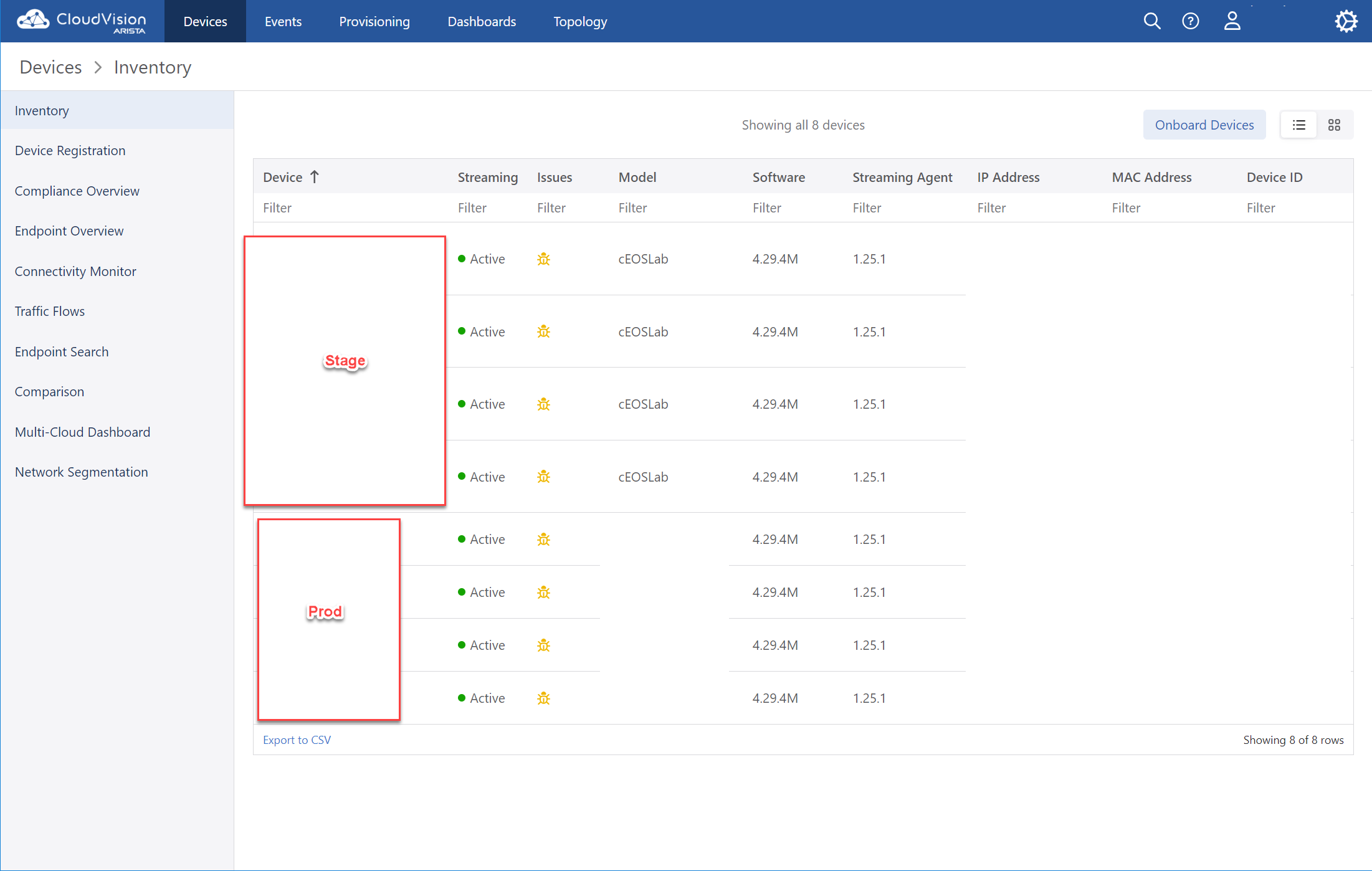
Test and Assure
Run Post Validation Checks:
ansible-playbook -i netbox_dynamic_inventory.yml --ask-vault-pass -e "deploy_hosts=dc-prod" post-change-validate.yml
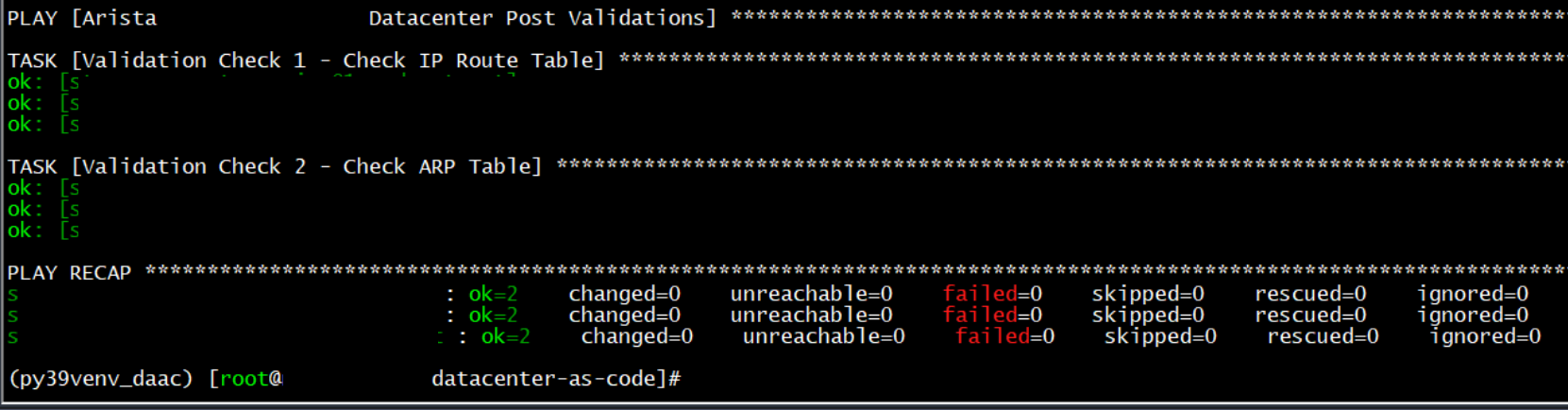
The Code
Deploy
This is the playbook that generates the configurations and interacts with Arista CloudVision:
### Ansible Playbook to Generate Desired Configuration Files for Arista Datacenter Network
### and run CI Checks
### and Deploy Configs to Arista Cloudvision Platform
---
- name: Arista Cloudvision Datacenter Playbook
# Deploy to either stage or prod (use command line extra vars to set) - defaults to stage nev
hosts: "{{ deploy_hosts | default('device_roles_dc-stg') }}"
# lookup and decrypt vault file from command line --ask-vault-pass. Contains secrets and api keys
vars_files: vault.yml
connection: local
gather_facts: False
vars:
# token to use to connect to cvp as a service arista.io
ansible_password: "{{ cvp_token2 }}"
ansible_httpapi_host: www.arista.io
ansible_host: www.arista.io
ansible_user: cvaas
ansible_connection: httpapi
ansible_httpapi_use_ssl: True
ansible_httpapi_validate_certs: False
ansible_network_os: eos
ansible_httpapi_port: 443
ansible_command_timeout: 1200
ansible_connect_timeout: 600
# how long to wait for cvp to commit changes in change control
change_wait_timeout: 120
# dict to store configlets per host
configlets: {}
tasks:
- name: Template Lookup and Config Generation
# generate template of system params. Variables are filled in by Netbox (from hostvars pulled to inventory)
template:
src: "{{playbook_dir}}/templates/{{ hostvars[inventory_hostname]['config_context'][0]['template_name'] }}.j2"
# create a temp candidate config file to be loaded in next task
dest: "{{playbook_dir}}/generated_configs/{{ inventory_hostname }}.conf"
delegate_to: localhost
tags:
- generate_config
- name: "Push configlet to CVP"
# for each host, lookup the generated config and push up to cvp
arista.cvp.cv_configlet_v3:
configlets: "{{ configlets | combine ({ inventory_hostname : lookup('file', '{{playbook_dir}}/generated_configs/'+inventory_hostname+'.conf') }) }}"
state: present
register: configlet_push
tags:
- push_to_cvp
- name: Save taskIDs to file
# for each host, grab the taskID that was created in previous step and save it to a local flat file
ansible.builtin.lineinfile:
path: "{{playbook_dir}}/task_id_list.txt"
line: "{{ configlet_push.taskIds[0] }}"
create: yes
when: configlet_push.taskIds[0] is defined
tags:
- push_to_cvp
- name: convert task list file to ansible list
# grab task file created from previous function and create a task id list to be used in next function
set_fact:
taskIds: "{{ taskIds | default([]) + [item] }}"
with_lines: "cat {{playbook_dir}}/task_id_list.txt"
# only run this once, not for every host
run_once: True
tags:
- execute_change
- name: Remove taskid file (delete file)
# delete task file of taskids so it doesnt conflict on future runs
ansible.builtin.file:
path: "{{playbook_dir}}/task_id_list.txt"
state: absent
run_once: True
tags:
- execute_change
- name: Generate JSON Change File
# CVP has speciific way to list out multiple changes. Use json template to variablize these for multiple hosts
template:
src: "templates/change_vars.j2"
dest: "{{playbook_dir}}/generated_configs/change_vars.json"
delegate_to: localhost
run_once: True
tags:
- execute_change
- name: Get Change Vars
# Load the previously created change vars file into memory for next task
ansible.builtin.include_vars:
file: "{{playbook_dir}}/generated_configs/change_vars.json"
run_once: True
tags:
- execute_change
- name: "Create a change control on {{inventory_hostname}}"
# call out to CVP as a service and create a change control window with all the previously created tasks
arista.cvp.cv_change_control_v3:
state: set
change: "{{ change }}"
register: cv_change_control
run_once: True
tags:
- execute_change
- name: "Approve a change control on {{inventory_hostname}}"
# Approve change window in CVP
arista.cvp.cv_change_control_v3:
state: approve_and_execute
change_id: ["{{cv_change_control.data.id}}"]
run_once: True
tags:
- execute_change
- name: Sleep for X seconds while change control executes
# wait for cvp change control window to complete
ansible.builtin.wait_for:
timeout: "{{change_wait_timeout}}"
delegate_to: localhost
run_once: True
tags:
- execute_change
- name: "Check Change Control Status"
# if change window status is completed then we are good, otherwise fail
arista.cvp.cv_change_control_v3:
state: show
change_id: ["{{cv_change_control.data.id}}"]
register: change_info
failed_when: change_info['data']['change_controls:'][0]['value']['status'] != 'CHANGE_CONTROL_STATUS_COMPLETED'
run_once: True
tags:
- execute_change
Templates
We use individual templates per class of switch and map the generated configuration to a CloudVision Configlet.
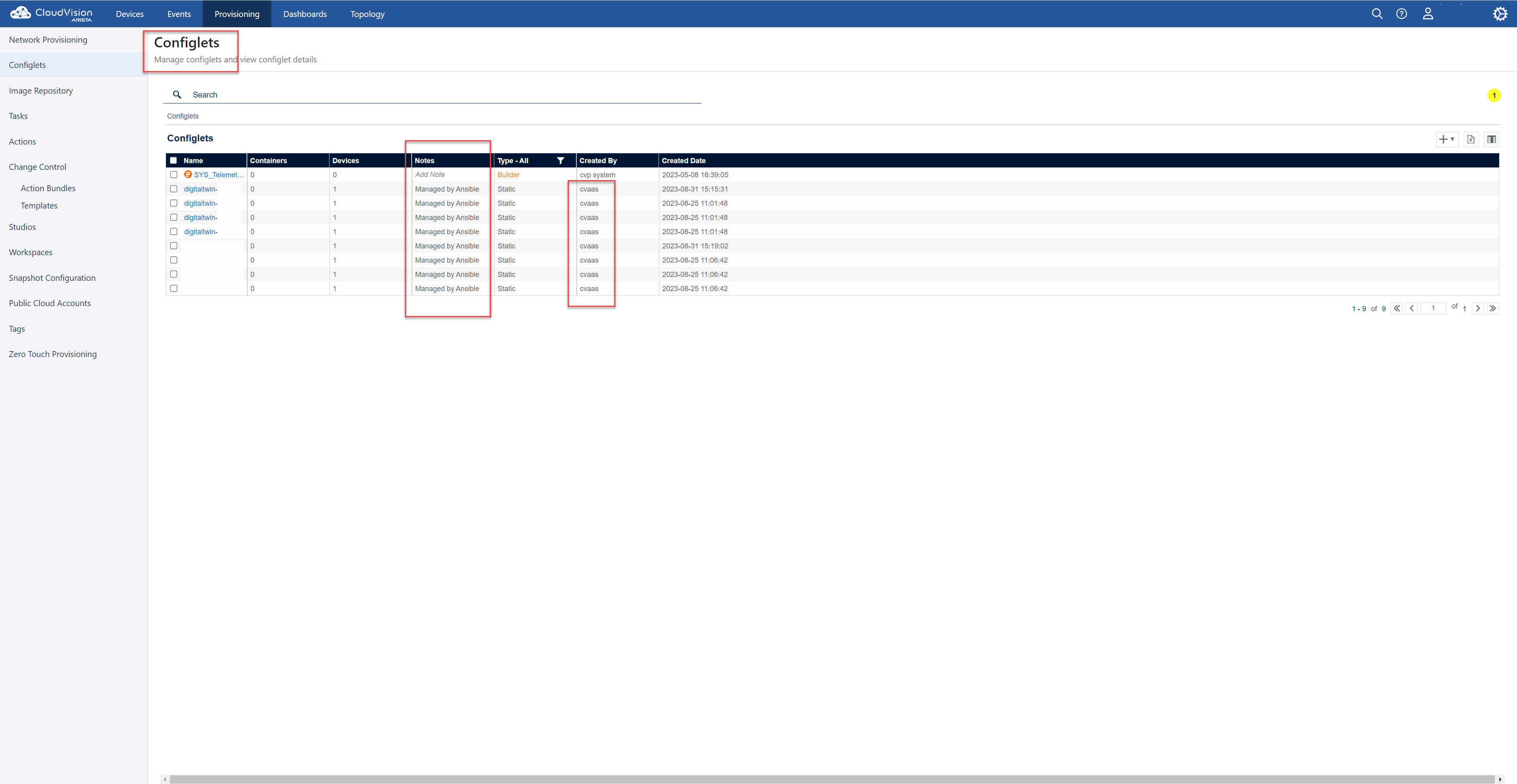
The change_vars file is a datastrucutre created dynamically during runtime. It populates the individual taskIDs generated by cloudvision so we can refer to them in the change control execution window:
{
"change": {
"name": "Change Created By Ansible",
"notes": "Created via playbook",
"activities": [
{% for item in taskIds %}
{
"task_id": "{{ item }}",
"stage": "ansible_change_window"
},
{% endfor %}
],
"stages": [
{
"name": "ansible_change_window"
}
]
}
}
CloudVision Service Account
In CloudVision, we must create a service account so that the Ansible Playbook can authenticate. This account username should also exist on your local switches. Create the token and save it in ansible vault or some other secure method when running the playbook.
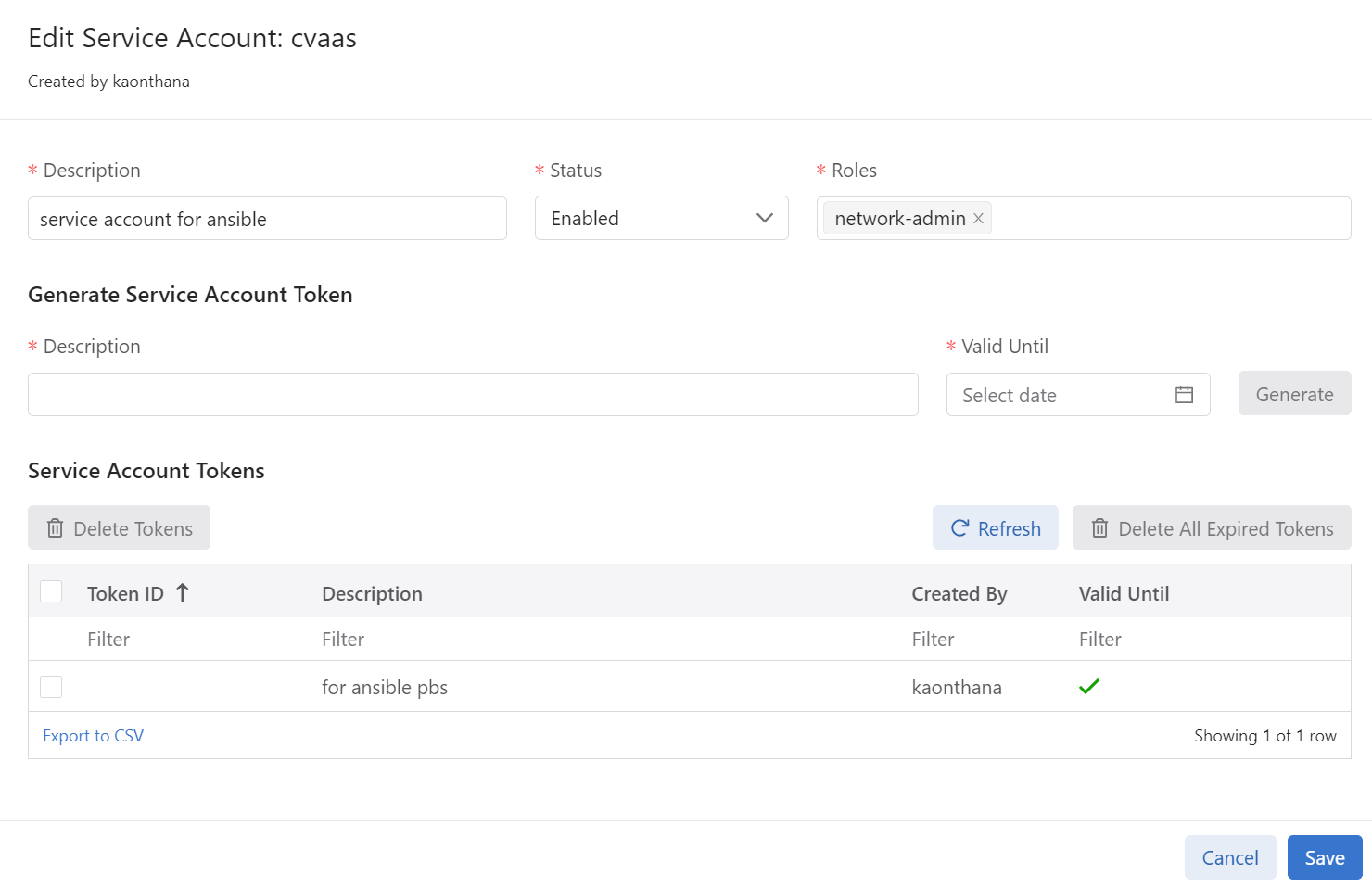
Creating the Digital Twin Staging Environment
I previously published a blog post about the usefulness of ContainerLab
Arista does a good job of containerizing their EOS image (cEOS). Because of this, we can easily spin up a staging environment and maintain the topology with Infrastructure as Code (IaC) techniques.
Here is a ContainerLab environment with Arista cEOS images.
Topology
The topology file:
name: digitaltwin-staging-build
prefix: ""
topology:
nodes:
digitaltwin-staging-build-core01:
kind: ceos
image: ceos:latest
ports:
- 50001:22
digitaltwin-staging-build-core02:
kind: ceos
image: ceos:latest
ports:
- 50002:22
digitaltwin-staging-build-access01:
kind: ceos
image: ceos:latest
ports:
- 50003:22
digitaltwin-staging-build-access02:
kind: ceos
image: ceos:latest
ports:
- 50004:22
digitaltwin-staging-build-server01:
kind: linux
image: "linux:latest"
env:
TMODE: lacp
ports:
- 50005:22
digitaltwin-staging-build-client01:
kind: linux
image: linux:latest
ports:
- 50006:22
links:
- endpoints: [digitaltwin-staging-build-core01:eth1,digitaltwin-staging-build-core02:eth1]
- endpoints: [digitaltwin-staging-build-core01:eth2,digitaltwin-staging-build-core02:eth2]
- endpoints: [digitaltwin-staging-build-core01:eth3,digitaltwin-staging-build-access01:eth1]
- endpoints: [digitaltwin-staging-build-core01:eth4,digitaltwin-staging-build-access02:eth1]
- endpoints: [digitaltwin-staging-build-core02:eth3,digitaltwin-staging-build-access01:eth2]
- endpoints: [digitaltwin-staging-build-core02:eth4,digitaltwin-staging-build-access02:eth2]
- endpoints: [digitaltwin-staging-build-server01:eth1,digitaltwin-staging-build-core01:eth5]
- endpoints: [digitaltwin-staging-build-server01:eth2,digitaltwin-staging-build-core02:eth5]
- endpoints: [digitaltwin-staging-build-client01:eth1,digitaltwin-staging-build-access01:eth3]
mgmt:
network: digitaltwin-staging-build-network
ipv4-subnet: 172.100.11.0/24
The Topology:
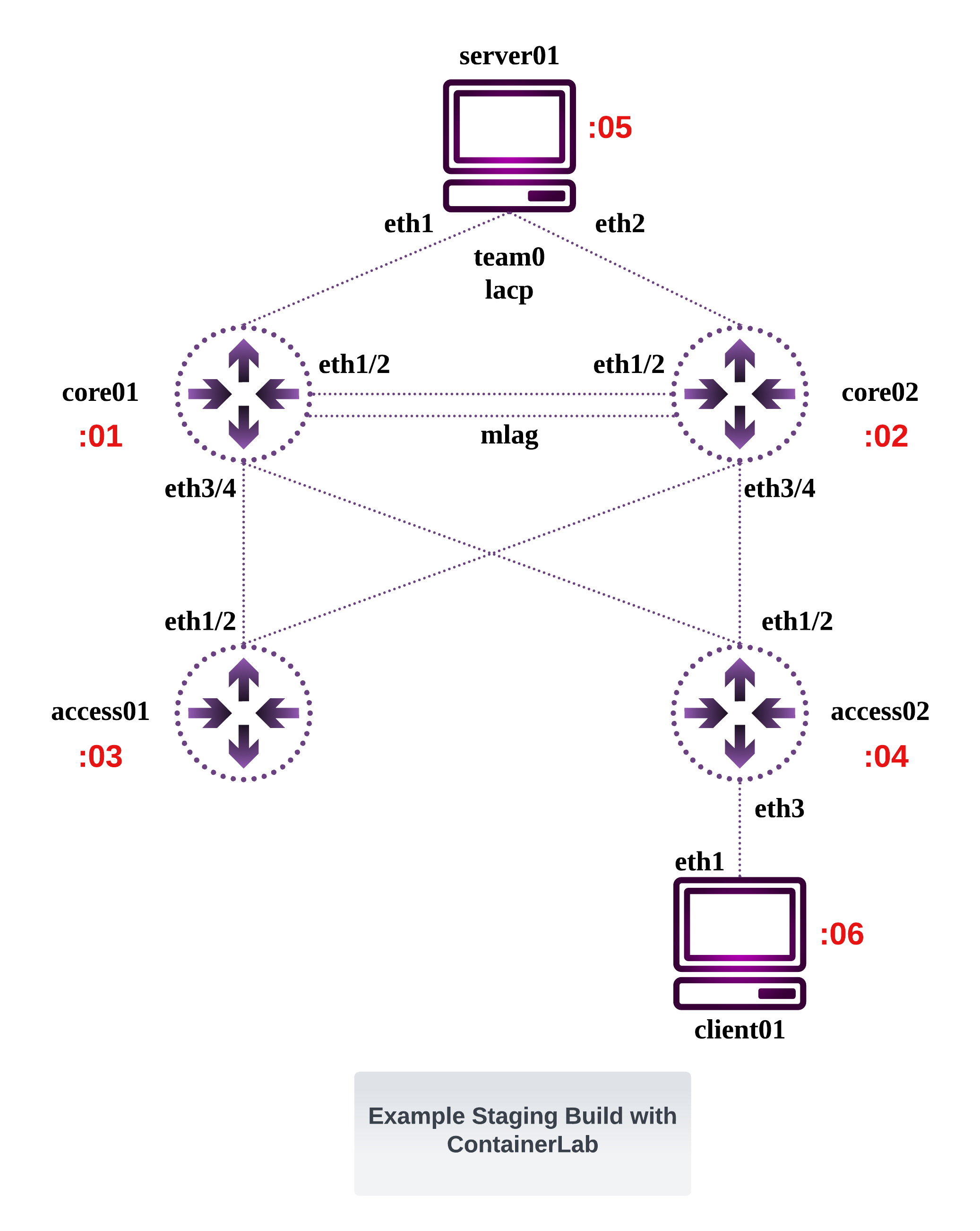
Docker Containers Running:
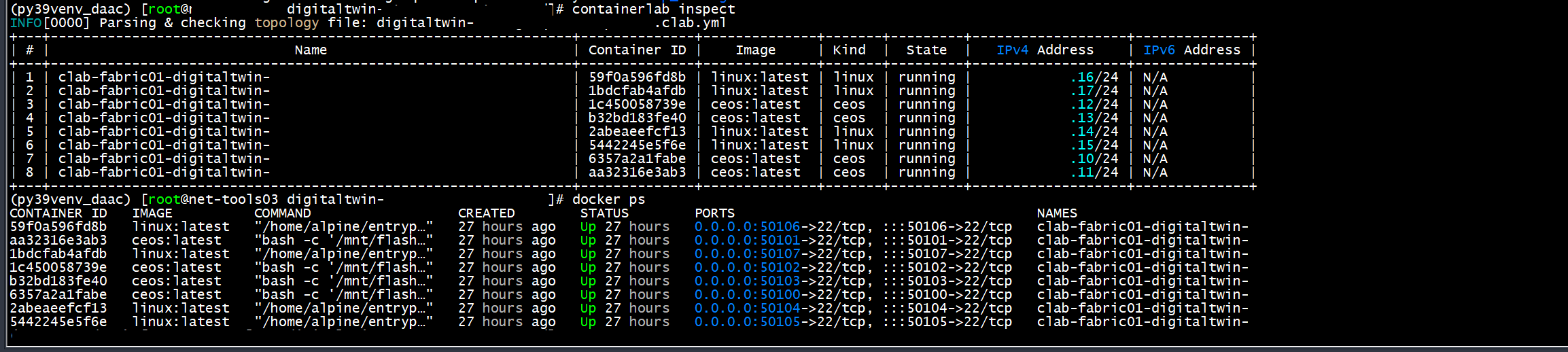
Wrap Up
I hope you found this post informative and useful in your Network Automation journey. Thanks for reading.